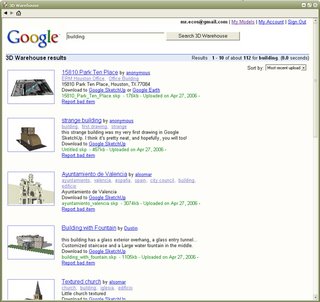Okay, a little late, but here are my notes from CAA Day 4...
On the final day of presentations at the CAA, I drifted around to a variety of sessions and caught a bunch of great papers.
Here is a brief summary of the topics I found interesting.
Google Earth for Archaeological Aerial Prospection
Dr. Scott Madry, of the University of North Carolina, was back with another paper demonstrating an applied and successful technique. Based on Madry's extensive history in aerial survey, he decided to make a project out of Google Earth as a tool for remote sensing. Over the past year, there has been a number of stories of successfully using Google Earth to identify archaeology sites, particularly in Europe. Madry's project is now added to this list.
Searching a study area in Burgundy France, which is represented with 1m resolution aerials, Madry set to work. From his office in Chapel Hill, North Carolina, Madry located 3 significant sites within the first thirty minutes. Completely elated, yet surprised with his initial success, he continued through the study area to find a total of 3 major road segments and 101 possible structures represented by circles and squares evident in agricultural fields.
Shortly after his initial remote success, Madry took a trip to the study area with a colleague to field check his results. The field verification proved that through Google Earth, Madry could successfully locate archaeological sites within his study area. The three major sites he initially found turn out to be prerecorded by the local authority, but this only serves as further verification. A large number of additional, unrecorded sites were also discovered. Shortly, I will try to get a few screen shots or KMLs from Dr. Madry to give more detail about his finds.
Quantitative Clustering Method for Pottery Vessel Lots
One of the afternoon sessions was full of a number of interesting papers discussing quantitative approaches to classification. As this holds true with any topic related to typology, this session was full of debate and perhaps a little contention.
One of the great papers in this group was on a project by Angela Labrador of the University of Massachusetts, Amherst. Angela is in the process of devising a technique to automate the extremely laborious task of ceramic attribution and assignment into vessel lots. At the heart of Labrador'’s new tool kit is knowledge discovery methodology that uses Mclust with the free statistics program R to perform a hierarchical clustering analysis on a database of ceramic attributes. This clustering technique also employs Bayesian statistics to help find the optimum clustering level and make the best assignment of the ceramic sherds into the appropriate number of vessel lots.
Labrador'’s intention is to fine-tune her methodology and then create a standalone, open-source application that incorporates a PostgreSQL backend with the Mclust and R routines, all designed in Ruby on Rails. Way cool!
According to Labrador, this application is a product of a larger research agenda to study the influence of typology on our discussion and nomenclature within the archaeology of the Eastern United States. The Lighthouse Cove Site, a Bushkill Phase site in the Hudson Valley of eastern New York, is the basis of her dataset.
Angela has created a site (down on April 23rd) where you can follow the progress of this project.
3D City Modeling from Archaeological Data
In another fantastic project by Tijl Vereenooghe of Katholieke Universiteit Leuven in Belgium, he seeks to bridge the gap from virtual 3D landscape/cityscape construction to archaeologically correct recreations.
Researching the lack of 3D models that accurately portray the less popular domestic areas of well-known archaeological sites, Tijl and his team have developed a way to produce 3D models of entire cities, such as Pompeii and the Mayan city of Xkipche (9km South of Uxmal), based on city plans and socioeconomic maps derived from archaeological excavation. The end result is a model, which can be recreated with adjusted parameters, which displays accurately placed structures built to mimic the interpreted function for that location.
Using a virtual cityscape engine called City Engine System (I do not think this is yet available from the author), Tijl developed a method for substituting archaeological base maps, building footprints, and functional interpretations as the engines inputs. Shape grammars are developed to address how the facades of buildings with different functions should look. The output data from the City Engine System can then be modeled in many of the high-end 3D packages. For this study, Tijl used Maya to produce his results.
Stills and an animated walk through of the Pompeii and Xkipche reconstructions show that Tijl’s methodology is in very good order. The reconstructions looked better than most virtual attempts and serve as a research tool since they are based on archaeological data and can be created in a series of permutations based on adjusting parameter inputs.
Future considerations are the modeling of building interiors, the application of scanned facade maps, avatar populations, and ultimately the ability to produce models from geophysical data.
The last day of the CAA did notdisappointt! The quality of papers was astounding. As with the past posts of the CAA, I apologize for any errors or misconceptions I have published about these papers. If the author of the paper or any other reader pick up on my mistakes, please let me know so that I can correct them. My intention is to reflect the author's intent.
 "Share Model" icon, a Google window pops up that ties into your own Google account. (What else did you think you were going to do with those 2 gigs for each of the 10 Gmail accounts you have?). Type in a bunch of info about your model, including the Tags, and the upload begins.
"Share Model" icon, a Google window pops up that ties into your own Google account. (What else did you think you were going to do with those 2 gigs for each of the 10 Gmail accounts you have?). Type in a bunch of info about your model, including the Tags, and the upload begins.