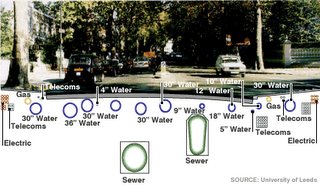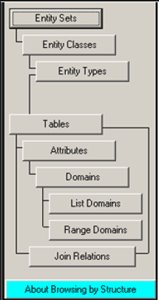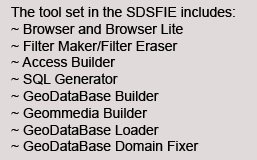The "
Spatial Data Standard for Facilities, Infrastructure, and Environment" (SDSFIE), developed by the
CADD/GIS Technology Center, part of the US Department of Defense DoD, is a set of tools to develop "non proprietary" GIS data content standards that can be used with most major off the shelf GIS/CADD and relational database applications. Basically, the SDSFIE is composed of a set of tools that function within a defined data structure to create both spatial and/or tabular data sets which can be specified for a particular application. This data standard is employed by many DoD installations in the US for cultural, environmental, and physical resource management.
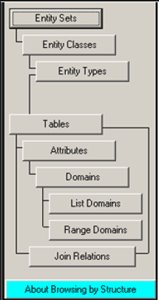
First, take a look at the data structure of the SDSFIE. The hierarchy starts with the "Entity Sets" which houses numerous "Entity Classes", down to "Entity Types", which contain "Attribute Tables", defined by "Domain Tables". To put this in
ESRI lingo:
Entity Classes = Feature Data Sets
Entity Types + Attribute Tables = Feature Classes
The SDSFIE comes prebuilt with a host of Entity elements in place. Generally, these are Entity sets, types, and classes that the DoD felt useful in organizing their facilities and structures, but they are not exclusive to the military. There are a total of 26 Entity Sets, 185 Classes, and 1,122 Types as of the most recent SDSFIE release (2.5). The Sets include Buildings, Geology, Ecology, Communications, and Cultural. I will demonstrate an example using the Cultural Entity Set in a moment. From these sets, the classes and types become more specific.
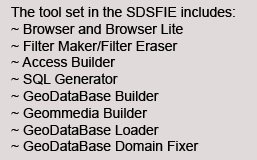
The Browsers are used to browse the data structure to find attributes and relationships. The Filter Maker is used to create a filter of the data structure for fast and efficient database creation. The Builders/Generator are used to create the database, using filters or manually, for a given application. And the Loader is used for data entry. Also handy is the
web based Browser and Filter maker. Use this to take a walk through the data structure.
Here is a quick example using archaeology:
Entity Set: cultural
Entity Class: cultural_archaeological
Entity Type: archaeological_artifact_point
Table: crarcart
Discriminant Domain: art_type_d
Domain Values: "Fire_Rock", "General", "Unknown"
The table "crarcart" is used to locate and define "Objects or archaeological significance which, due to their size or nature, have not been removed from the site." In an implementation of the SDSFIE, this table would be used in relation to classes representing archaeological sites, testing areas, sensitive areas, cleared areas, and installations.
Creating filters and GDBs takes a little getting used to, but fortunately, there is a free online "
Basic Training" available. This consists of 15 short courses which culminate in a quiz and a printable certificate of completion.
 University Leuvwn, Belgium at the Computer Application and Quantitative Methods (CAA06) April 18th. I will be talking much more about this conference and certain papers throughout the next few weeks. Held for the first time in the United States, the CAA06 is an international showcase for the use of technology in archaeology.
University Leuvwn, Belgium at the Computer Application and Quantitative Methods (CAA06) April 18th. I will be talking much more about this conference and certain papers throughout the next few weeks. Held for the first time in the United States, the CAA06 is an international showcase for the use of technology in archaeology.